Westlaw Australia Tip - What is a session summary?
When logging into Westlaw Australia you will be prompted to enter a Client ID, which can be a client, matter file, or a description of a research task, e.g., internal research, training, or Client#2354.
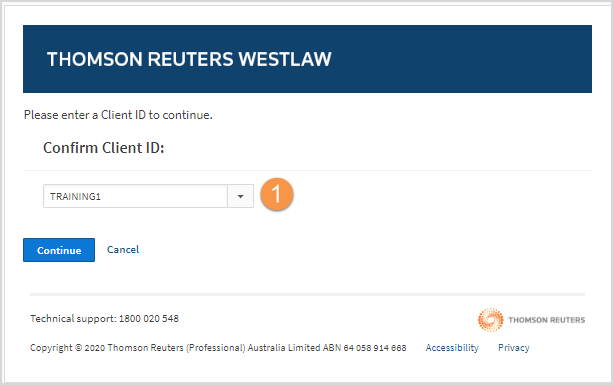
When you complete your research and click Sign Out, a session summary is displayed featuring the following details:
- Usage Summary - time and date of log in and log off.
- Event - searches conducted and/or documents viewed.
- Client ID - matter, client or description entered at the beginning of the session.
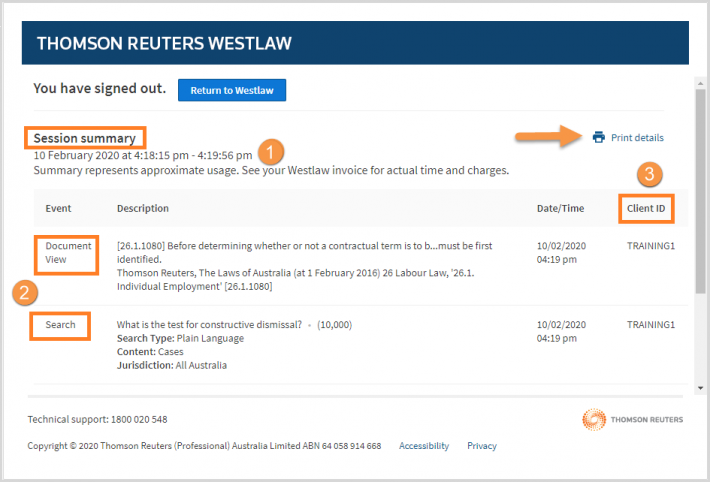
This summary lists all searches performed, and documents viewed during a session with time and date details for your records.
The session summary can be printed or a PDF copy created for record keeping or billing purposes.
