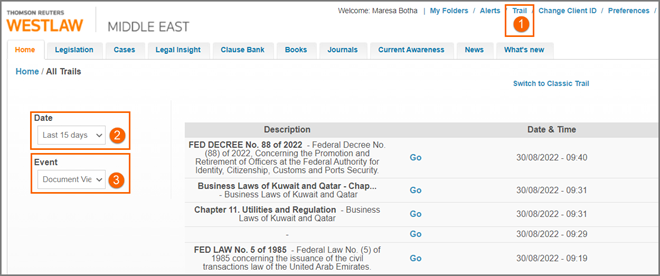Westlaw Middle East Tip - How to access your search or document history
Last Published: September 07, 2022
- Navigate to the Trail Centre at the top right-hand corner of the platform page.
- Select the date range. Choose from today's date, or the past 5, 10 or 15 days respectively.
- Select the event type. The Search option will display the searches conducted during the selected date range. The Document View option will display the documents viewed during the selected date range.
- Each search or document trail is saved automatically to the Trail Centre for a period of 15 days, after which time it will reset.