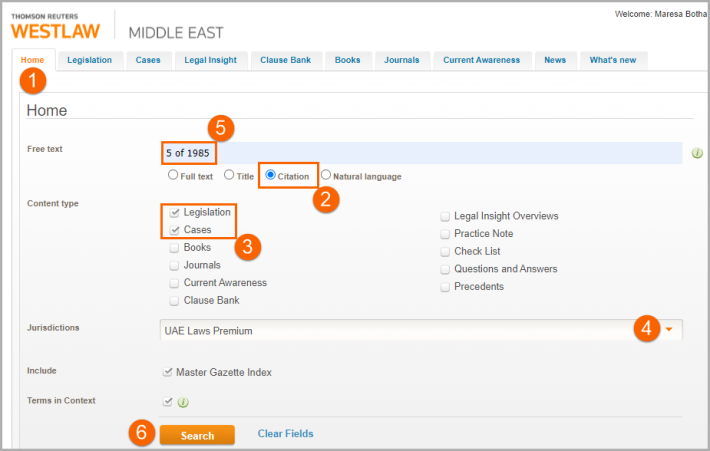Westlaw Middle East Tip - How to search by citation for legislation
Last Published: December 22, 2022
- You can search for legislation by citation directly from the Westlaw Middle East Home page.
- Select the citation search parameter from the Free Text Search Bar.
- Select legislation as the Content Type parameter.
- Set the jurisdiction parameter from the Jurisdiction drop-down menu.
- To search for legislation by citation, enter the number of the law followed by the word "of" and then the year of the law into the Free Text Search Box. For example, "5 of 1985".
- Click the orange "Search" button to run the legislation search by citation.