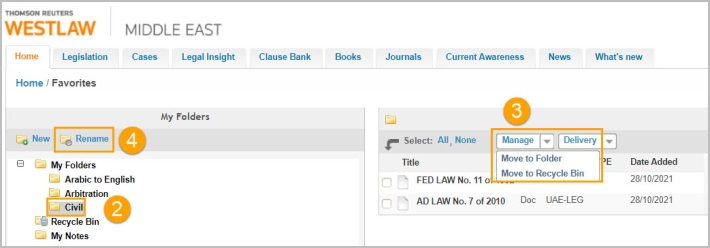Westlaw Middle East Tip - Manage Folders
Last Published: October 28, 2021
The My Folders page provides several options for managing your folders including the ability to create and rename folders, move, delete, and restore items.
- Click My Folders in the top toolbar to view and manage your folders.
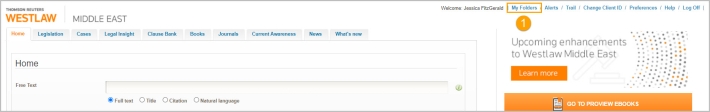
- Select the folder you want to manage in the left-hand panel.
- Click the Manage drop-down in the right-hand panel, and choose Move to Folder to move the folder (e.g., make it a sub-folder) or Move to Recycle Bin to delete the folder.
- You can also rename the folder in the left-hand panel by clicking Rename.