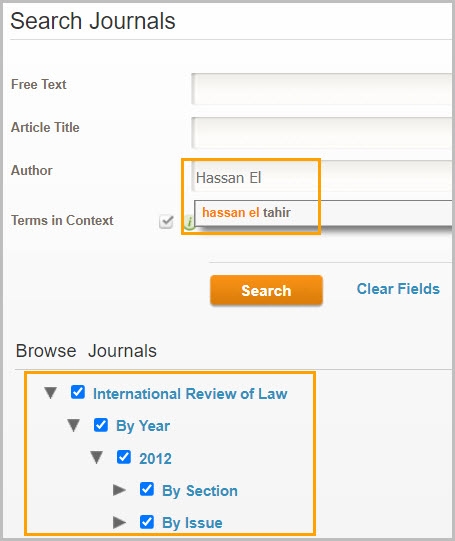Westlaw Middle East Tip - Journals Search
Last Published: October 21, 2021
Search
- Select the Journals tab from the homepage
- Search for journal articles using the Free Text, Article Title, or Author fields
- Use the Advanced Search option to refine your search by journal title and/or publication year
Browse
- Select a journal title and year of publication to browse
- View all articles by year, section, and/or issue
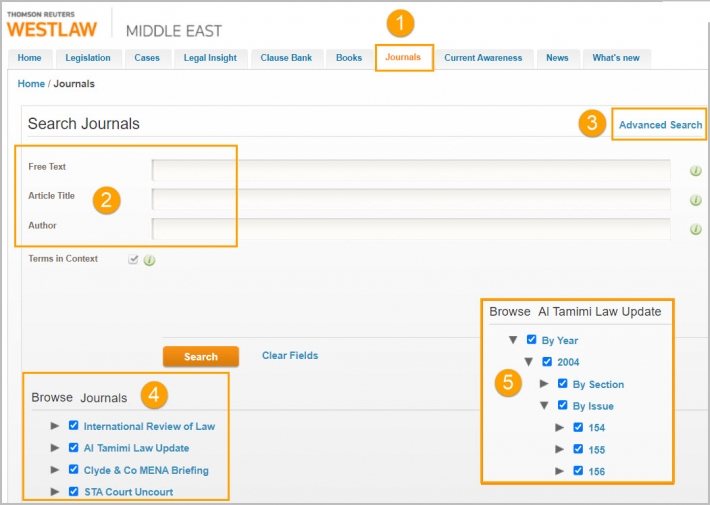
Task-based search
I have been told there is a useful article in the latest issue of a journal. I know the author's name, but not the article title. How do I find it?
Go to the Journals tab and use the Author field to type the author's name or use the auto-suggest. Click Search.
Alternatively, browse through the journals to look at the year, section, and issue.