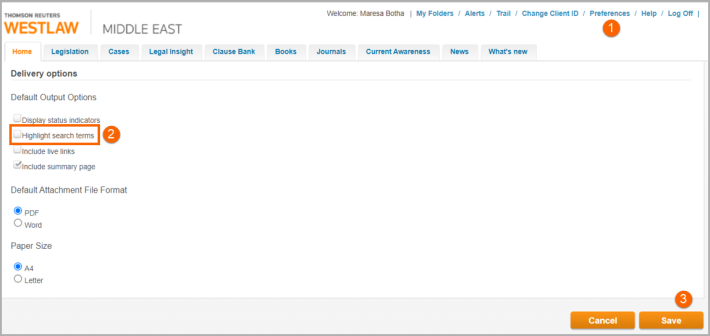Westlaw Middle East Tip - Add or remove search term highlighting
Last Published: May 23, 2023
You can elect to remove the yellow highlighting from the search terms.
- Navigate to the Preferences centre at the top righthand corner.
- Under the Delivery options, uncheck the "highlight search terms" box.
- Click Save to update your preferences.
- To restore the highlighting, return to the Preferences Centre and check the "highlight search terms" box again.