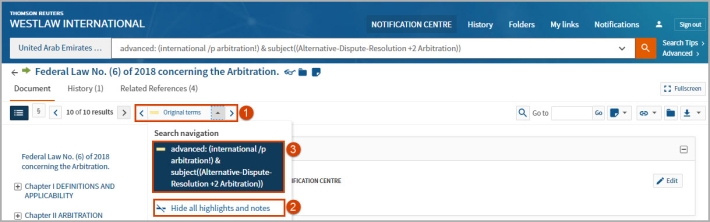Westlaw International (Middle East) - Show or hide search term highlighting
Last Published: September 03, 2024
- Accessing Search Terms: After opening a document from your search results, locate the "Original Terms" box at the top lefthand of the document. Use the Next and Previous arrow buttons within this box to navigate through the occurrences of your search terms in the document.
- Hiding Highlights: To remove the search term highlighting, click on the dropdown menu in the "Original Terms" box and select "Hide All Highlights and Notes".
- Restoring Highlights: To restore the search term highlighting, open the "Original Terms" dropdown menu again and click on the search term.