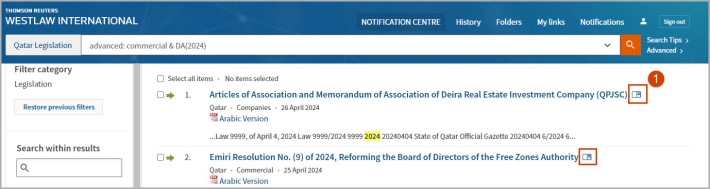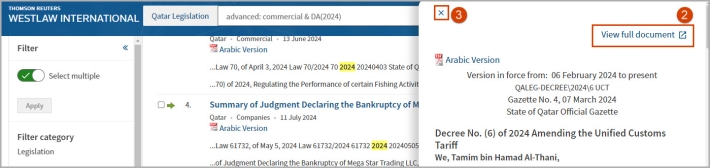Westlaw International (Middle East) - Preview Pane
Last Published: September 03, 2024
- Within the search results list, click the preview icon located next to the document you are interested in. This will open the document in a preview pane.
- To open the previewed document in a new tab, click on "View full document" within the preview pane.
- To exit the preview pane, click the "X" icon at the top left of the preview pane.