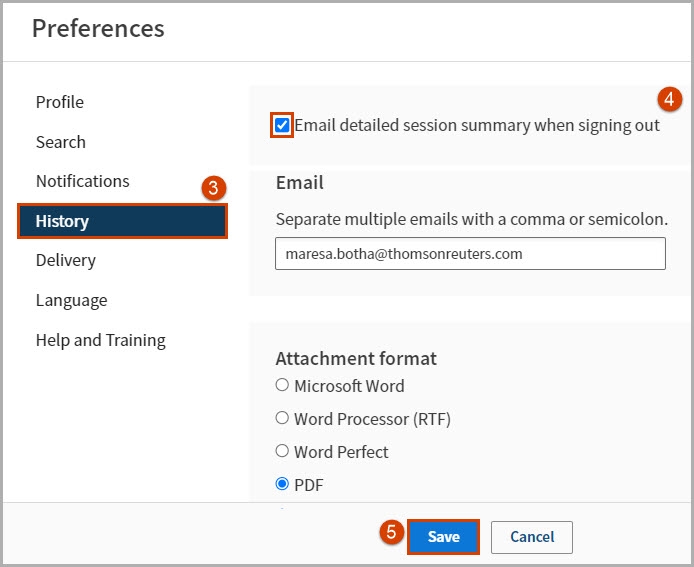Westlaw International (Middle East) - Set up automatic emailing of a search summary
Last Published: September 04, 2024
- Navigate to the top righthand side of the platform and click the Profile icon.
- Choose "Preferences" from the drop-down menu.
- Click "History" on the lefthand side of the Preferences menu.
- Check the box next to "Email detailed session summary when signing out" and choose your preferred attachment format. The email address field will be auto filled with the one associated with your subscription.
- Click the "Save" button to apply the changes.