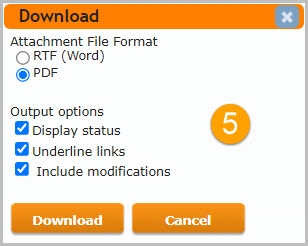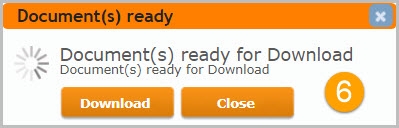Westlaw Middle East Tip - Document delivery options from My Folders
Last Published: October 28, 2021
- Click My Folders in the top menu bar.
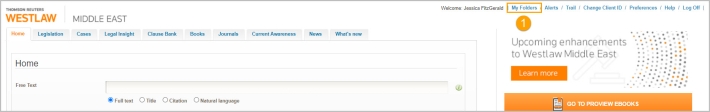
- From the left-hand panel, select a folder.
- Tick the checkbox beside the item(s) name. You can choose one or multiple items.
- Click Delivery in the right-hand panel, and choose the required delivery option to print, download or email.
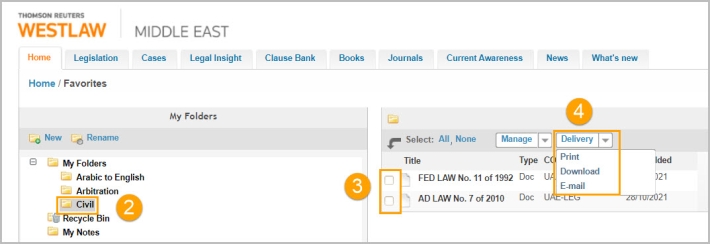
- Choose your preferred file format and output options.
- Click Download and the select the destination folder to download the items.