Westlaw Middle East Tip - Save to Folders
Last Published: October 28, 2021
When you save research in folders, it is stored for the duration of your subscription. You can save an unlimited number of documents to your folders. Folders allow you to quickly and efficiently locate and access your research.
- Once you have located a document you wish to save to a folder, click the Folder icon in the top-right corner.
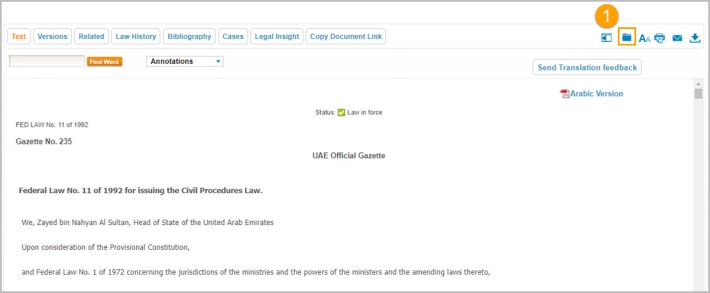
- To save the document under an existing folder, click the folder name and select Add to Folder.
To save the document to a new folder, add the folder name to the text box, click New Folder, and then select the folder and Add to Folder.

- An automated Success window will flash to indicate the document has been saved successfully.
