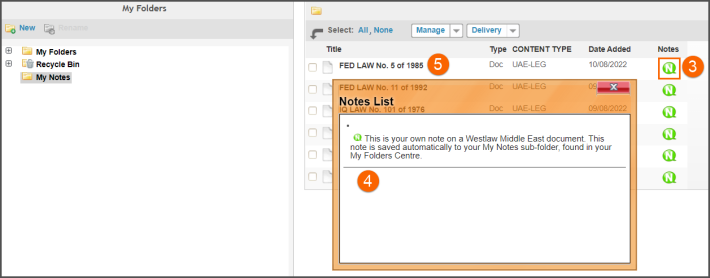Westlaw Middle East Tip - Accessing My Notes
Last Published: August 24, 2022
When you add a note or annotation within a document, that note or annotation is automatically stored in your My Notes sub-folder.
- Navigate to the My Folders Centre at the top right.
- Click on the My Notes sub-folder on the left-hand pane.
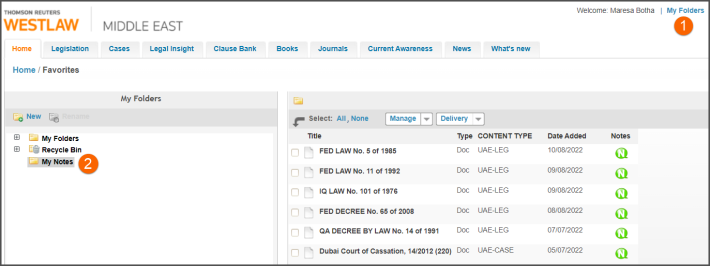
- Click on the Green N icon within the My Notes sub-folder.
- Your document annotation or note will now appear as a pop up.
- Click on the document link within the My Notes sub-folder to access the document.