Practical Law - How to access the Fast Draft Tool and start a new Fast Draft project
Last Published: November 15, 2022
- Navigate to the Practical Law Tools Centre, located at the top righthand corner of the platform.
- Click on the Fast Draft icon within the Tools Centre.
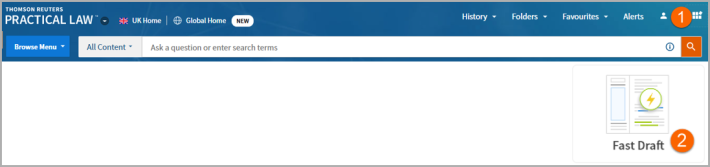
- Click on Projects at the top of the Fast Draft platform.
- To begin a new Fast Draft project, click on + New Project.

- Use the Search Templates option to search for a Fast Draft template.
- Alternatively, select a Fast Draft template from one of the three tabs. The "All" tab lists all Fast Draft templates alphabetically. Recently viewed templates are listed in the "Recent" tab. Fast Draft templates are sorted into relevant categories under the "By category" tab.
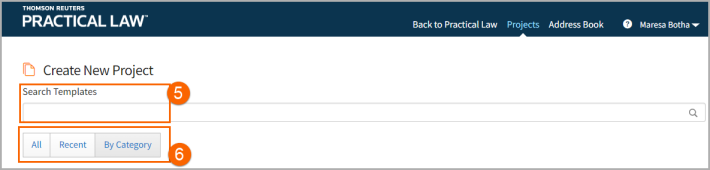
After you have logged into Practical Law, Click HERE to access the Fast Draft User Guide.
