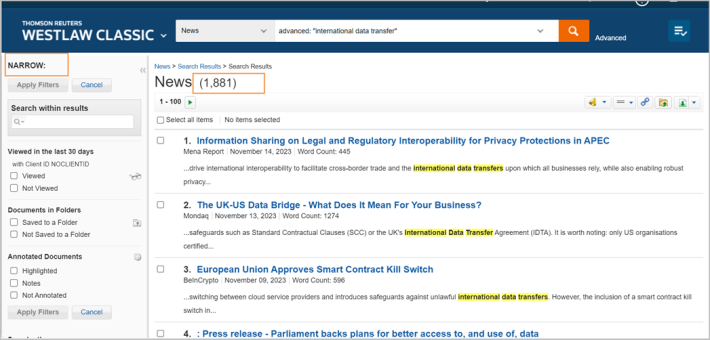Westlaw Classic - How to Access and search Westlaw News
Last Published: January 10, 2024
Browsing News
- To find Global News content, click the News option from the homepage.
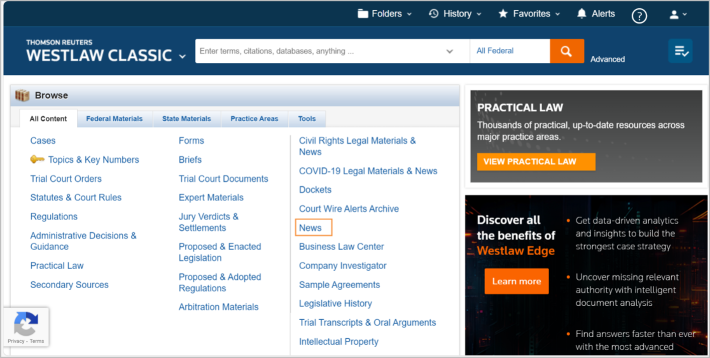
- The Browse News option provides a wide selection of international and topical News updates.
- Example: select Newspapers.
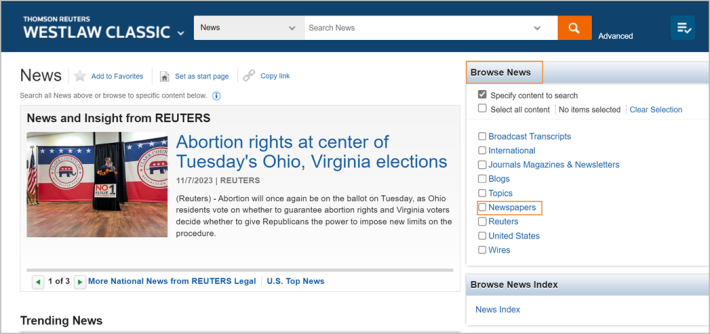
- Browse by Major Newspapers or State, alternatively browse by topic.
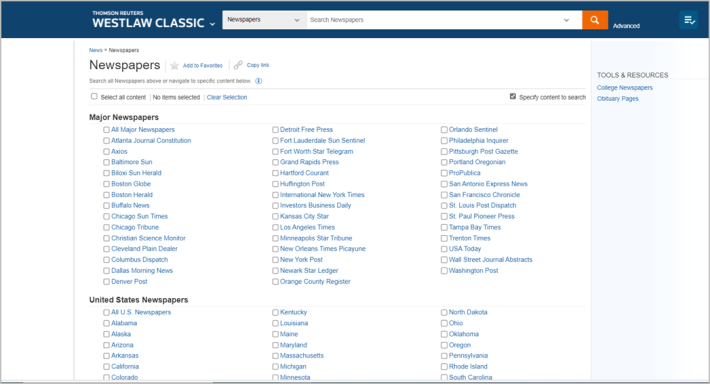
Searching News
- Access the search option from the News homepage by clicking onto the Advanced link to the right of the search bar.
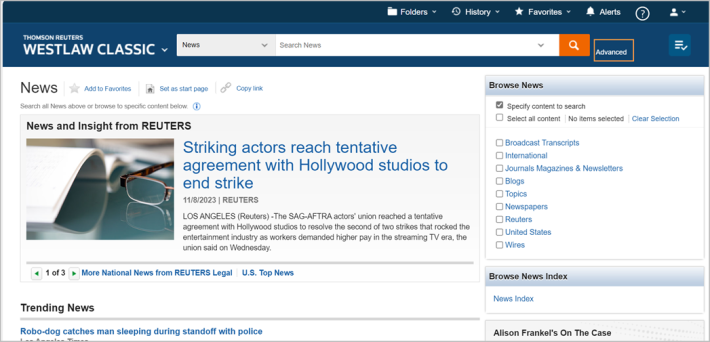
- Connectors and Expanders are provided for using the examples listed below.
- Type in the relevant search query into the provided template and select search at the top right of the search bar.
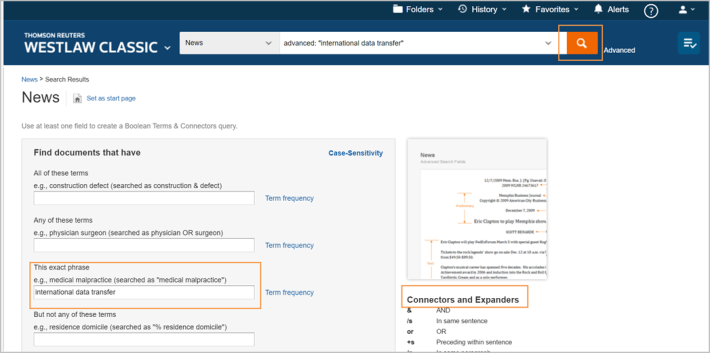
- The number of search results will display highlighting the search term.
- The search can be narrowed by selecting the filters on the left of the screen.