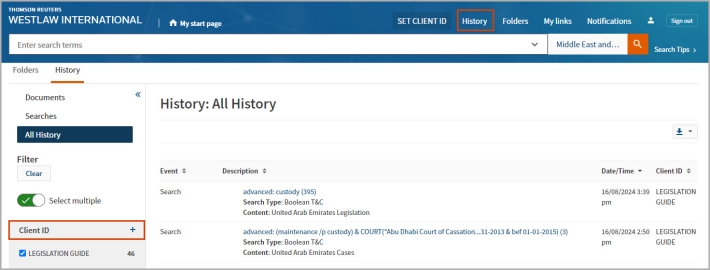Westlaw International (Middle East) - How to set a Client ID for your research trail
Last Published: September 03, 2024
- To set a client ID on the Westlaw International - Middle East platform, choose one of the following methods.
- Before logging in, enter a client ID in the designated field.
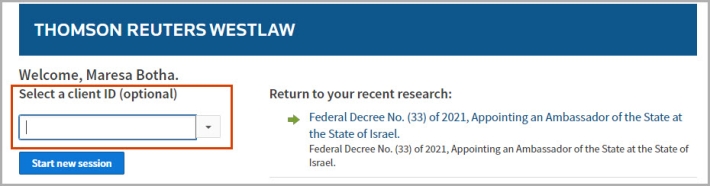
- After logging in, click on "Client ID" located next to the History Centre in the static toolbar to input a new client ID. If you prefer to use a previous client ID, you can select it from the dropdown menu. This action will link the new research trail to that existing client ID.
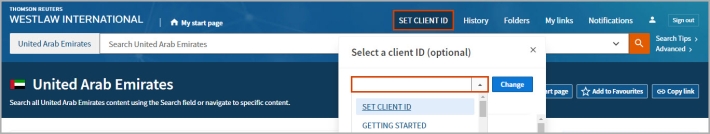
- After setting or selecting the client ID, all your activities during that research period will automatically be associated with and saved under that client ID.
- Navigate to the History Centre to review the history associated with a particular client ID. Use the "Client ID" filter on the left to see all documents accessed and searches conducted under that client ID.