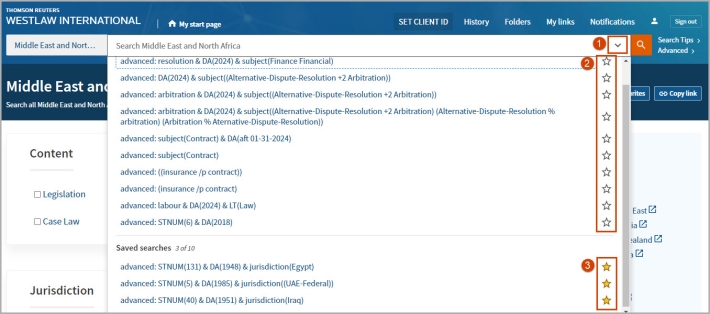Westlaw International (Middle East) - How to access recent and saved searches
Last Published: September 04, 2024
- Navigate to the static search bar at the top of the platform and click on the "Recent Searches" dropdown icon at the righthand side. This will display your 10 most recent searches, along with the searches you have saved. The platform allows you to save up to 10 searches.
- To add a search to your saved searches list, click the star icon next to the search you want to save.
- To remove a search from your saved searches list, click the star icon next to the saved search you want to remove.