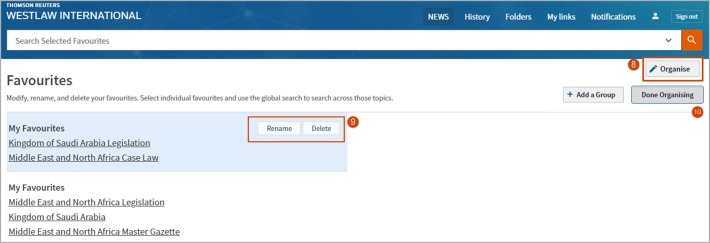Westlaw International (Middle East) - Bookmark favourites
Last Published: August 30, 2024
- Navigate to the Westlaw International - Middle East page you want to bookmark to Favourites, such as Cases content, and click on the "Add to Favourites" option.
- Select "My Favourites" and click "Save" to bookmark the page.
- If preferred, you can organize your favourites by clicking on "Create new group".
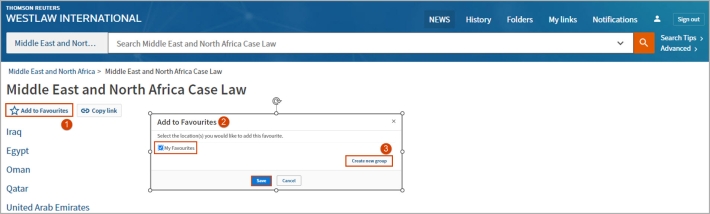
- Enter a name for your new group in the "Group Name" field and click "Save".
- Select the Group name and click "Save" to bookmark the page to the Group.
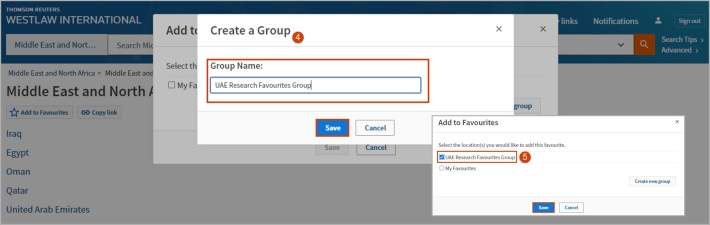
- To view your recent Favourites, click on "My Links" at the top righthand of the static toolbar.
- To view all Favourites, select "View All Favourites".
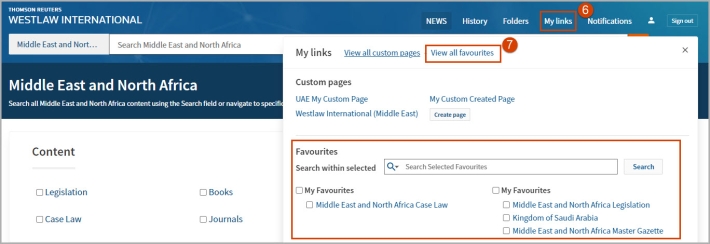
- Click the "Organise" icon to manage your Favourites.
- You can now delete or edit the relevant Groups or content as needed.
- Click "Done Organising" once completed.