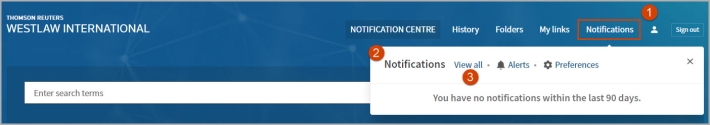Westlaw International (Middle East) - Stay informed with Notifications
Last Published: September 03, 2024
- Receive Notifications: When a colleague shares a document, folder, highlight or annotation with you on Westlaw International - Middle East, you will receive a notification in the platform Notification Centre. These notifications serve as alerts for collaboration or actions that may be required by you.
- Access Notifications: To view your notifications, click on the Notifications Centre at the top righthand corner of the platform.
- Review Past Notifications: To review notifications from the last 90 days, click on "View All" within the Notifications Centre tab. This ensures that you do not overlook any important information or actions.