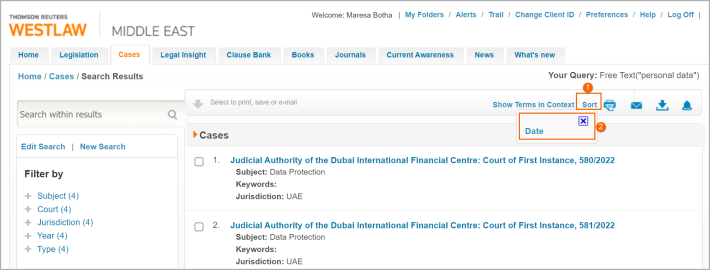Westlaw Middle East Tip - How to sort search results from the Cases Tab
Last Published: November 24, 2023
The Cases tab search results can be sorted by Relevance or Date.
- On the search results page, click the "sort" link at the top right.
- From the drop-down menu, select the sort type, e.g. Date, to rearrange the search results.