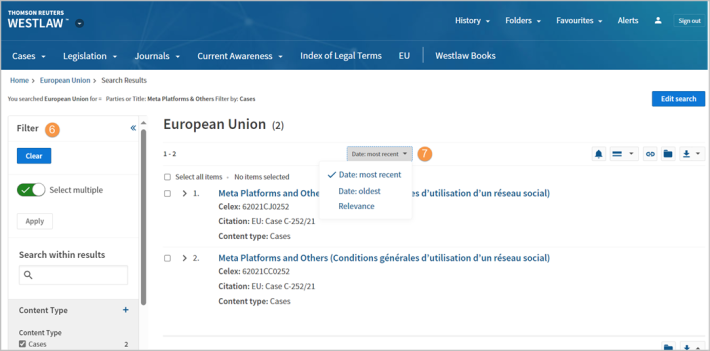Westlaw - EU Case Search
Last Published: September 22, 2023
- Select the EU link from the top toolbar to display a search template.
- Use the tools to save this page as a favourite, set as your home page, or build a link to this page.
- Enter relevant information into the search template using the Parties or Title field.
- Select a content type to search by ticking the relevant checkbox(s) at the bottom of the template
- Click onto the search icon to complete the search criteria.
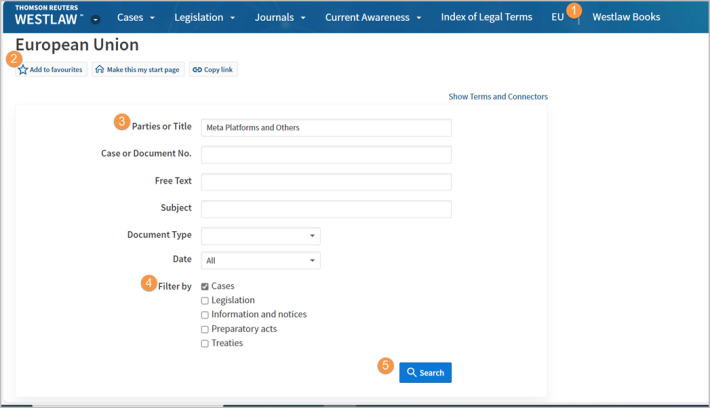
- Filter search results by Content Type, Date, or conduct a “Search within results” search.
- Results can be displayed by Most Recent, Date: oldest or Relevance.