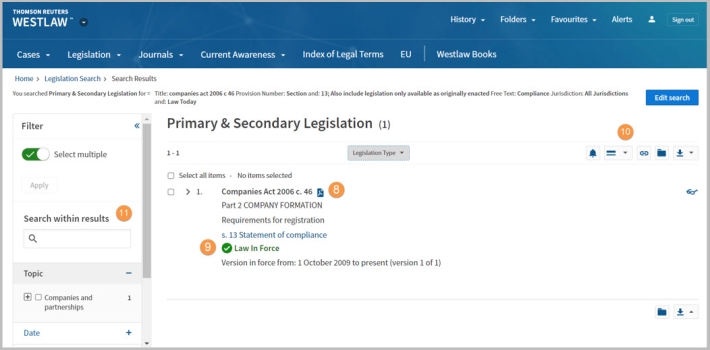Westlaw UK - Legislation Tip
Last Published: May 22, 2023
- Select the Legislation tab from the toolbar.
- Select the Legislation Search.
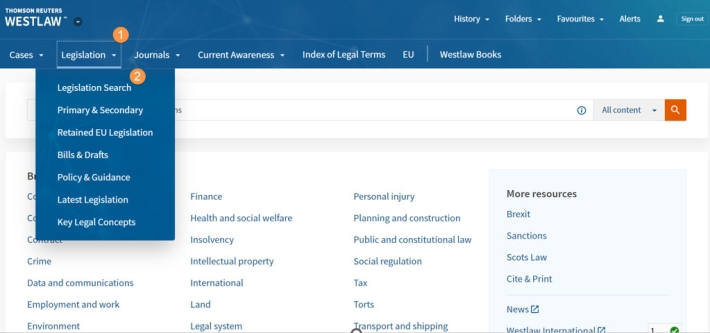
To conduct a Legislation search use one or more of the search options in the template below, search by;
- Title: –search using the Title of the Legislation e.g. Companies Act 2006 c 46
- Provision Number: Search using a section, regulation, or rule e.g. 13
- Free Text: Search using key words and/or phrases in conjunction with the search terms and connectors.
- Click More options to expand the template to display additional fields including statutory definition, Jurisdiction, and legislative versions.
- To view connectors, click on the Show Terms and Connectors (Hide Terms and Connectors) link on the top right-hand corner of the search template.
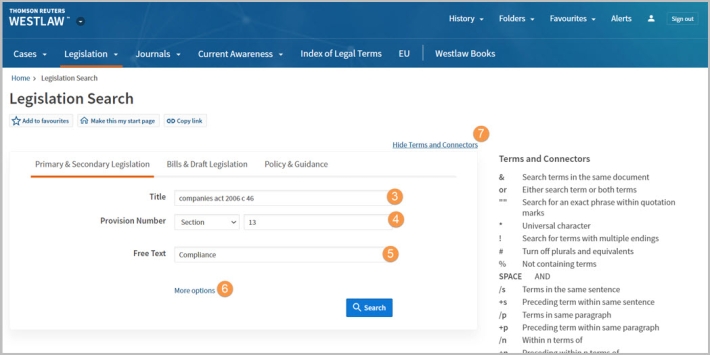
Once a search is conducted the relevant Legislation will display on the Search Results page.
- Legislation can be downloaded in PDF.
- Law in Force indicates the current version of the Legislation.
- Delivery tool options, to create an alert, detail level, forward legislation as a link, save to folders, email, print and download.
- Search within results is a post search filter, to search within existing results and topics.