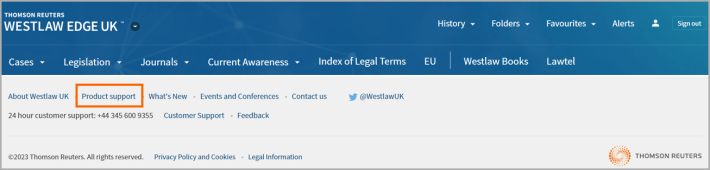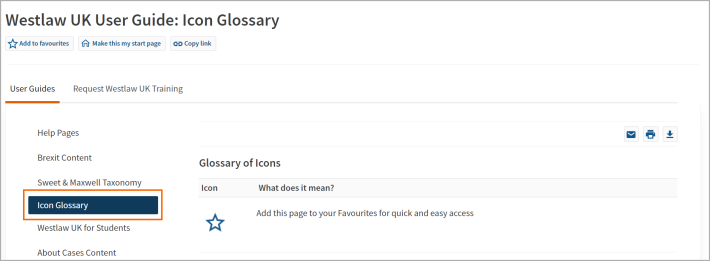Westlaw UK Tip - How to access the Icon Glossary
Last Published: May 23, 2023
- Scroll to the bottom of any page on the Westlaw UK platform and click on "Product Support".
- Select "Icon Glossary" to view a Glossary of Icons, including the Case and Legislation Status Icons.