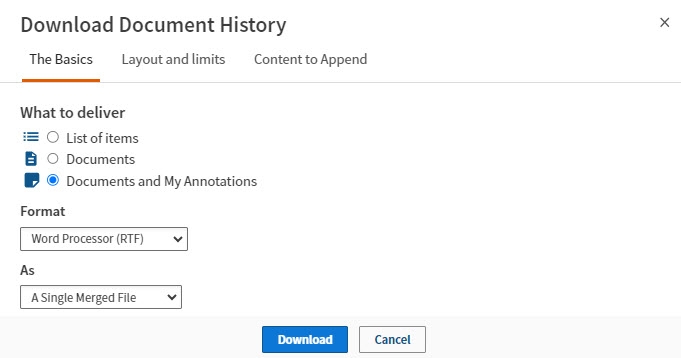Westlaw International (Middle East) - How to deliver a document history list
Last Published: September 03, 2024
- Navigate to the History tab on Westlaw International - Middle East.
- Click on "View All" in the History dropdown menu.

- In the History Centre, click on "Documents" in the lefthand pane.
- Tick the box next to each document you want to include in the document history list.
- From the delivery functions at the top right, select whether you want to print, download or email your document history list.
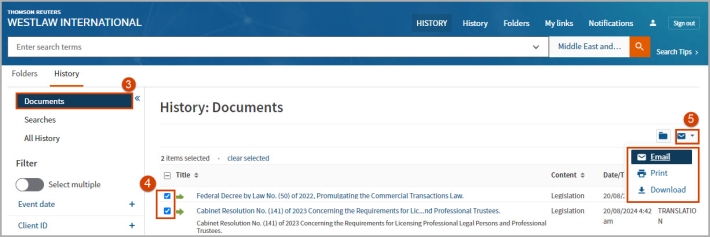
- Under the "what to deliver" prompt, select "list of items", then proceed to print, download or email the document history list.